


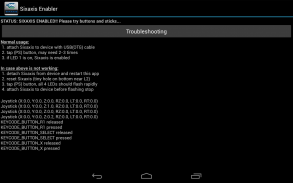
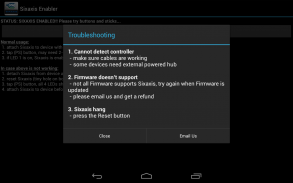




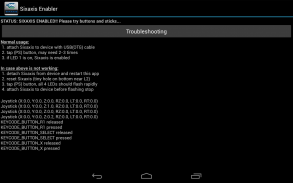
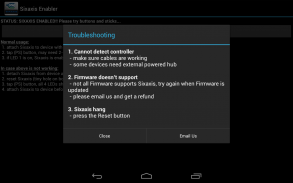




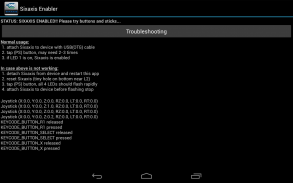
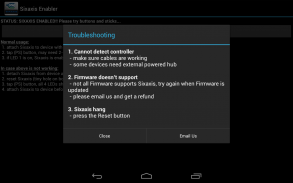




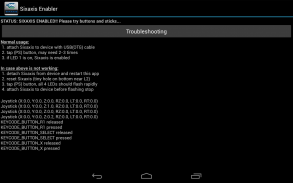
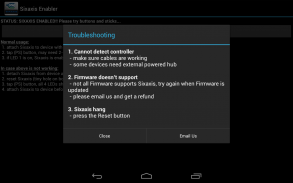





وصف لـ Sixaxis Enabler
<b>NO ROOT, NO PAIRING.</b> Enable supported devices to use wired PS3 DualShock 3/Sixaxis Controller natively. All you need is an Android device with USB-Host support, and connection cable (USB-OTG cable is needed for device with no built-in USB Host port). You can avoid the need of rooting, and skip the hassle of pairing the controller when switching between devices.
After the controller is enabled you can use it with games and mapping tools which support native controller (e.g. GTA, Dead Trigger, Shadow Gun, GameKeyboard).
<b>NOT ALL DEVICES AND AFTERMARKET CONTROLLERS ARE SUPPORTED, AND ONLY WORK WHEN CABLE IS CONNECTED.</b>
If it is working with your device please share the information in comments, otherwise please get a refund and report to <a href="mailto:android.locnet@gmail.com">android.locnet@gmail.com</a>.
<b><u>Common Problem</u></b>
1. The #1 reason for failure is an incorrect/incompatible cable, if the app cannot detect the controller please go through the troubleshooting section.
2. Another common problem is insufficient power provided by the device, in this case an external powered USB Hub is needed.
3. Finally, incompatibility mainly come from lacking Sixaxis support from Firmware, without rooting the only solution is waiting for a Firmware updated.
<b><u>General Troubleshooting Tips</u></b>
1. make sure your PS3 controller is working with the USB cable properly, when plugging into a PC, windows should detect and add it as new gamepad although windows won't response to button press.
2. make sure your OTG cable is working with your device, test with an USB keyboard/mouse if possible
3. make sure nearby PS3 (or any other devices you have paired with the the controller) is powered off, otherwise the controller may try to connect with those device through Bluetooth instead.
4. if you have ever installed any other apps which can work with PS3 controller directly, you may need to uninstall them.
<b><u>These devices are reported as WORKING</u></b>:
- Nexus 7 2012/2013
- Nexus 5
- Nexus 10
- Samsung Galaxy Note 2/3/4/5
- Samsung Galaxy S3/S4/S5
- Samsung Galaxy Note 8.0
- Samsung Galaxy Note 10.1 Original/2014
- Samsung Galaxy Tab Pro 8.4
- Samsung Galaxy Tab3 8.0
- LG G2/G3
- LG G Pad 8.3
- Motorola XOOM
- Minix Neo X5
- (Try other devices and let us know your result)
<b><u>These devices are reported as NOT WORKING out of box</u></b>
Stock Firmware lacks Sixaix support, you may give it another try after Firmware updated.
- HTC One M7/M8 (non-Google Edition)
- Samsung Galaxy Tab2 7.0
- Moto G (non-Google Edition)
- Moto X
</div> <div jsname="WJz9Hc" style="display:none"> NO ROOT، NO PAIRING. تمكين الأجهزة المعتمدة على استخدام السلكية PS3 3 وحدة / سيكاكيس المراقب أصلا. كل ما تحتاجه هو جهاز الروبوت مع دعم USB-المضيف، وكابل اتصال (لا حاجة كابل USB-OTG للجهاز مع أي المدمج في منفذ USB المضيف). يمكنك تجنب الحاجة إلى تأصيل، وتخطي المتاعب من الاقتران وحدة تحكم عند التبديل بين الأجهزة.
بعد تمكين جهاز التحكم الذي يمكن استخدامه مع الألعاب وأدوات رسم الخرائط التي تدعم تحكم الأصلي (مثل GTA، الميت الزناد، الظل بندقية، GameKeyboard).
NOT ALL الأجهزة وCONTROLLERS AFTERMARKET معتمدة، والعمل فقط عندما CABLE متصل.
إذا كان يعمل مع الجهاز يرجى تبادل المعلومات في التعليقات، على خلاف الرجاء الحصول على رد وتقديم تقرير إلى <a href="mailto:android.locnet@gmail.com">android.locnet@gmail.com</a>.
مشكلة شائعة
1. إن 1 سبب # الفشل هو / كابل غير متوافق غير صحيح، إذا كان التطبيق لا يمكن الكشف عن وحدة تحكم يرجى الدخول من خلال قسم استكشاف الأخطاء وإصلاحها.
2. مشكلة شائعة أخرى هي طاقة غير كافية المقدمة من قبل الجهاز، في هذه الحالة هناك حاجة خارجي بالطاقة محور USB.
3. وأخيرا، عدم التوافق تأتي أساسا من نقص الدعم SIXAXIS من البرامج الثابتة، دون تأصيل الحل الوحيد هو الانتظار لتحديث البرامج الثابتة.
عام استكشاف الأخطاء وإصلاحها نصائح
1. تأكد من عمل جهاز تحكم PS3 الخاص بك مع كابل USB بشكل صحيح، عندما باقتحام PC، يجب نوافذ كشف وتضيف أنها غمبد جديد على الرغم من أن ويندوز لن ردا على زر الصحافة.
2. تأكد من عمل كابل وتغ مع الجهاز الخاص بك، اختبار مع لوحة مفاتيح USB / الماوس إذا أمكن
3. جعل PS3 قريب متأكدا (أو أي أجهزة أخرى كنت قد يقترن وحدة تحكم) هو مدعوم من، وإلا وحدة تحكم قد حاول الاتصال مع تلك الأجهزة عن طريق البلوتوث بدلا من ذلك.
4. إذا كان لديك أي وقت مضى تثبيت أي تطبيقات أخرى التي يمكن أن تعمل مع وحدة تحكم PS3 مباشرة، قد تحتاج إلى إلغاء تثبيت لهم.
يتم الإبلاغ عن هذه الأجهزة عن العمل :
- نيكزس 7 2012/2013
- نيكزس 5
- نيكزس 10
- ملاحظة سامسونج غالاكسي 2/3/4/5
- سامسونج غالاكسي S3 / S4 / S5
- ملاحظة سامسونج غالاكسي 8.0
- ملاحظة سامسونج غالاكسي 10.1 الأصلي / 2014
- سامسونج جالاكسي تاب برو 8.4
- سامسونج غالاكسي Tab3 8.0
- LG G2 / G3
- LG G الوسادة 8.3
- موتورولا XOOM
- مينيكس الجدد X5
- (حاول الأجهزة الأخرى وعلينا أن نعرف نتيجة الخاص بك)
يتم الإبلاغ عن هذه الأجهزة كما لا يعمل للخروج من مربع
الأسهم الثابتة تفتقر إلى الدعم Sixaix، قد المحاولة مرة أخرى بعد تحديث البرامج الثابتة.
- HTC واحدة M7 / M8 (غير جوجل الطبعة)
- سامسونج غالاكسي Tab2 7.0
- موتو جي (غير جوجل الطبعة)
- موتو X</div> <div class="show-more-end">











